In this tutorial, I will teach you how to use reddit. Reddit is a website where people post links to content or just have a general discussion. Users are then able to upvote and downvote content, depending on their liking towards it. This is a great website to drive traffic to your content and share your website, images and thoughts with the huge user base of reddit. First of all, you need to register for an account. Click register in the top right, and you will be shown the image below.
After filling in this information, we will look at a lot of the reddits available to you. At the top of your browser, you will be shown a bar like in the image below. Click the "More>>" link.
This brings you to a huge list of many subreddits. These subreddits are used to seperate the content into categories. A sample of subreddits is shown below.
If we click on the Technology subreddit, we are taken to a screen similar to the one below. This screen contains the current trending posts within that subreddit. Clicking on the link will take you to the content, whether it is an image, website or discussion. The "Karma" amount is shown to the left of the link, depicted by a number.
In the right column of this webpage, you will see an area like the image below. This will be shown on most pages within Reddit.com, and is the beginning in posting a link to Reddit. Click that link.
We are then bought to the below screen. This is the most important part for drawing traffic. Within the "title" textbox, you need to think of a title for your post. This will be what users see first, and will usually determine whether or not they will visit/view your content. After thinking of a title that both matches your content and will draw in readers, paste/type the URL of this content in the "url" textbox. After that, you will see the textbox labelled "reddit". This is where you type the subreddit you would like to post your content into. If you hit the "submit a link" button within the reddit you want to post in, it should already be displayed. If not, type your requested subreddit. You should be presented with an autocomplete box with the closest matching reddits. After completing this form, hit the "submit" button.
You will then be shown the screen below. Your post will already have an upvote from you, so there is nothing for you to do here. If you wanted to upvote another link, you would hit the up arrow to the left of the thumbnail image.
This is your Karma level for this post. The points is the overall score calculated by the upvotes and downvotes.
This is the link you share. Copy and paste this link and give to people, post on websites in comment fields, use as a forum signature and post it on social media websites. This will allow people to view your content within a reddit placeholder and upvote the content while viewing it.
To comment on a post and gain comment Karma, click comments and then type your comment in the displayed comment box.
That is all there is to reddit. Not that difficult once you know the
basics. Explore reddits. Post unrelated links to avoid being called a
spammer. Post comments to show you are a part of the community. And
share your links to get views or begin discussions.








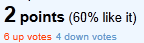


No comments:
Post a Comment